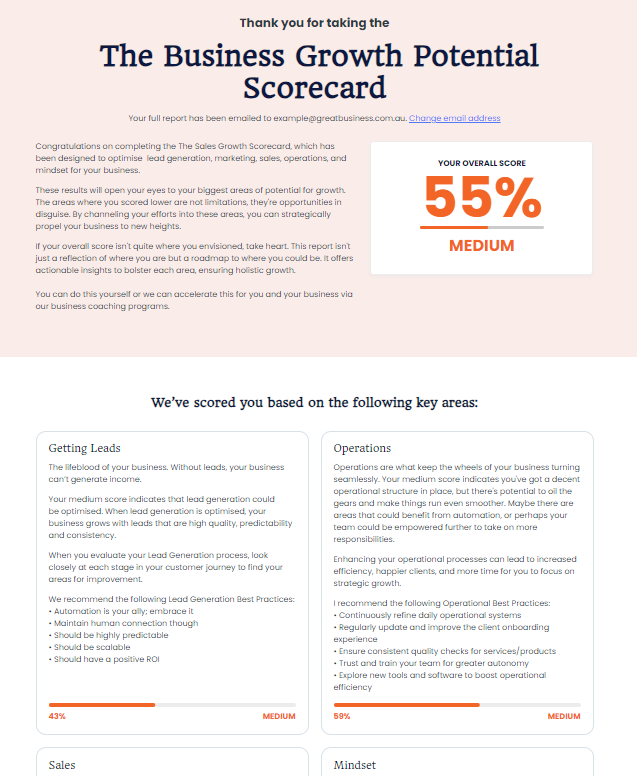Facebook Ad Funnel Strategy
Since changes to Facebook’s news feed have impacted on the organic reach of a lot of pages, more and more publishers are turning to Facebook Advertising to supplement their current efforts. And if lead generation is part of the strategy, there will typically be a funnel of some sort involved.
Usually, this funnel would involve creating a cold (sometimes icy cold) interest-based audience, creating a couple of ads and sending them straight to a landing page. This might not be the best solution for you. Instead, why not have a look at a funnel that engages people with some educational content within Facebook first before you send them to a landing page?
What’s a ‘cold’, ‘warm’ or ‘hot’ audience?
When you think about the steps to developing a relationship with a business, firstly you need to become aware of them, then you get to know them, then if you like what you experience, you will trust them.
A ‘cold’ audience is one that has not engaged with your business at all, for example, seeing a Facebook Ad, but doing nothing with it.
When someone becomes aware of who you are, they are what we call a ‘warm’ prospect. They may have seen a video or read some blog posts. Fans who engaged with your social media content are part of your warm audience.
The main difference between a cold and warm audience is that for someone to be warm, they need to have taken an action that is trackable and measurable. Examples of this include:
- Commenting on Facebook posts
- Clicking through to read a blog post
- Signing up for a free piece of content
- Watching a video
And lastly, hot audiences are your customers! They have gotten to know you, they love what you do and trust you enough to part with their hard-earned cash.
So now you know the types of audiences, here is an example of what you can do within Facebook to create warmth and engagement in an audience before you send them to a landing page.
Step 1
Take your existing email list and upload it into Facebook to create a Custom Audience (making sure your list is compliant).
Step 2
Use this to create a ‘Lookalike’ audience. This is who you will target in your campaign.
Step 3
Set up an ad campaign with a ‘Video views’ objective
Step 4
Set up your Ad set to target the lookalike audience you created earlier
Step 5
Create a video-based ad and publish it.
Step 6
After a few days, see if you have people watching your video for more than 10 seconds. If you do, then create a custom audience of those people.
Step 7
Set up a new campaign for your landing page.
Step 8
Target the ad to the people who watch your video.
And the best thing about the above is that you can use this strategy for any campaign no matter the industry or subject area. You can even add additional videos or other types of educational content at any point during the campaign if you want to have more engagement.
Also, the video can be one you upload or even a Facebook Live. Lastly, you can create a lookalike audience of those who engaged with your video and start a new campaign!
 Paula O’Sullivan is a Social Media Strategist and Head Possum at Possum Digital. Based in Sydney’s Inner West, Paula loves helping small and micro businesses in a variety of industries improve their social media marketing by focusing on practical, strategic actions. When she’s not on social media, Paula loves exploring her local parks, a good cheese and red wine combo, and hanging out with her daughter. You can find Paula on Facebook , Twitter, LinkedIn or Instagram.
Paula O’Sullivan is a Social Media Strategist and Head Possum at Possum Digital. Based in Sydney’s Inner West, Paula loves helping small and micro businesses in a variety of industries improve their social media marketing by focusing on practical, strategic actions. When she’s not on social media, Paula loves exploring her local parks, a good cheese and red wine combo, and hanging out with her daughter. You can find Paula on Facebook , Twitter, LinkedIn or Instagram.